Often as an Informatica Administrator you want to send message to all informatica users to convey information such as addition of new feature or plugin, scheduled service downtime etc. You can send mails to all users but if you dont have email addresses of all users or want to target only currently logged in users then you can use pmrep notify command.
How to Use PMREP NOTIFY
pmrep notify command requires active pmrep session initiated with Administrator privileged users. Notify accept following mandatory argument. You can execute notify command in interactive mode or in command line mode (appropriate for scripts).
| Flag | Use |
|---|---|
| -m | Message to be sent as part of notification. |
Example - Interactive Session
- Connect to the informatica repository service with Administrator Access
pmrep connect -r MY_REP_SVC -d MY_INF_DOAMIN -n MY_USERNAME -X INF_PWD - Send Notification Message with
notifycommandnotify -m "Here is the message from your administrators."
Example - Command Line Mode
Login repository service and invoke notify command. This is suitable for script based notification.
pmrep connect -r MY_REP_SVC -d MY_INF_DOAMIN -n MY_USERNAME -X INF_PWD
pmrep notify -m "Here is the message from your administrators."
Notification Output
Once notification is delivered then all logged in users would see following pop up message and notification message in notification tab as bellow.
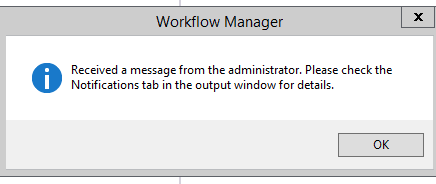
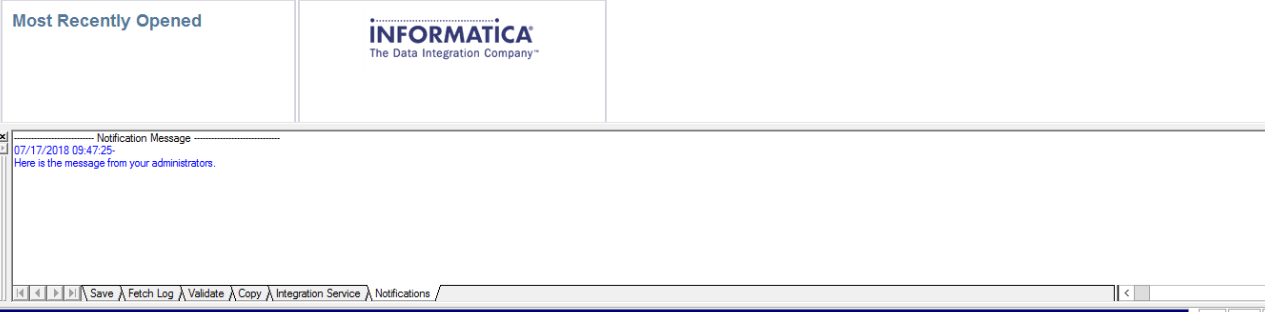
Miscellaneous
- Notification would not get delivered if repository service is not running properly.
- Notify command would fail if no or invalid message string provided against manadatory
-mswitch. - Notify command wont be executed if no prior pmrep connection is initiated before invoking
notifycommand. - Notify command returns either of two values notify successfully completed if command is succeeded else failure returned as failed to execute notify .
- You can schedule notification message by using
notifyinside script.