If you are working for private Github business cloud setup by your organization then chances are authentication method will be SAML based SSO Login. When you try to access github repository via git client by logging in using sso username and password you will face following issues with login. In this tutorial we will discuss issues faced during login and in next tutorials we will overcome authentication issues by setting up an alternative authentication methods.
Windows
If you are using git command line client on windows then you will face following authentication pop up upon invoking any git command which requires username and password.
git clone https://github.example.com/techmonger/project-repo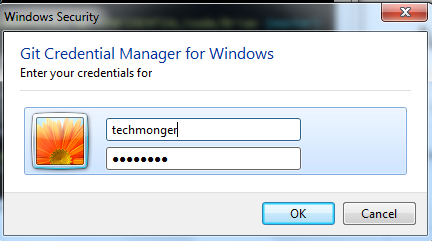
Even after providing correct SSO credentials you will get following error message on console with 403 forbidden.
remote: Password authentication is not available for Git operations.
$ git clone https://github.example.com/techmonger/project-repo
Cloning into 'project-repo'...
remote: Password authentication is not available for Git operations.
remote: You must use a personal access token or SSH key.
remote: See https://github.example.com/settings/tokens or
https://github.example.com/settings/ssh
fatal: unable to access 'https://github.example.com/techmonger/project-repo/':
The requested URL returned error: 403Linux
On Linux you will get following error message when trying to authenticate github with command prompt.
$ git clone https://github.example.com/techmonger/project-repo
Cloning into 'project-repo'...
Username for 'https://github.example.com': techmonger
Password for 'https://techmonger@github.example.com':
remote: Password authentication is not available for Git operations.
remote: You must use a personal access token or SSH key.
remote: See https://github.example.com/settings/tokens or
https://github.example.com/settings/ssh
fatal: unable to access 'https://github.example.com/techmonger/project-repo':
The requested URL returned error: 403Solution
This issue occurs because SAML based SSO login prevents authentication using username and password. To solve this issue you should one of the alternative authentication method.