If you want to anonymize all the traffic from your machine then TOR browser is not solution. You would need to pass traffic via socks proxy with the help of the standalone version of the TOR. In this tutorial we will install the TOR system wide on Ubuntu. However same instructions would work for all debian based distribution such as Ubuntu, Raspbian etc. So if you want to use TOR over raspberry pi then follow this guide.
Install LTS version of the TOR from Repository
$ sudo apt install torThis will install TOR on your system and you can control it as a service.
Check the Status of TOR Service
Following command would check status of the TOR service and will print following output if it is running.
$ sudo service tor status
● tor.service - Anonymizing overlay network for TCP (multi-instance-master)
Loaded: loaded (/lib/systemd/system/tor.service; enabled; vendor preset: enabled)
Active: active (exited) since Mon 2018-11-05 10:05:27 CST; 50min ago
Process: 13128 ExecStart=/bin/true (code=exited, status=0/SUCCESS)
Main PID: 13128 (code=exited, status=0/SUCCESS)
Tasks: 0
Memory: 0B
CPU: 0
CGroup: /system.slice/tor.service
Nov 05 10:05:27 ubuntu systemd[1]: Starting Anonymizing overlay network for TCP (multi-instance-master)...
Nov 05 10:05:27 ubuntu systemd[1]: Started Anonymizing overlay network for TCP (multi-instance-master).
You shall also be able to check the running status of the tor by visiting the following URL in local browser. It should output that Tor is not an HTTP Proxy. Open following URL in browser http://localhost:9050.
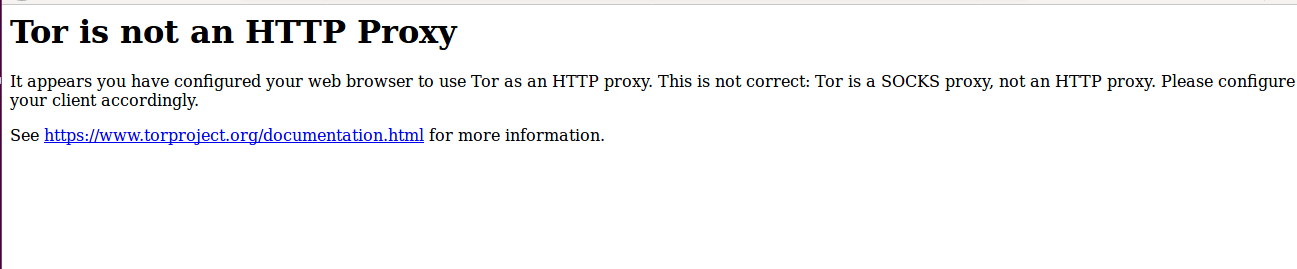
Starting and Stopping TOR
Tor service can be started and stopped from command line using following commands.
$ sudo service tor start$ sudo service tor stopTroubleshooting
If even after following above instruction you are not able to get tor running then make sure that you have necessary ports open for TOR and no other process is blocking those ports.
Conclusion
In this tutorial we have installed TOR on debian like distribution and familiarized ourself with basic tor command line administration. Next we will use TOR as SOCKS proxy and tunnel all the network traffic via proxy to anonymize ourself.