Traditionally email servers have used protocols like SMTP, IMAP and POP for email sending and delivery. However Microsoft has integrated own protocol in exchange mail server which requires proprietary client like outlook or webmail to access emails and other services like calendar and contacts. In majority of corporate exchange setup important email ports remain inaccessible from outside VPN connection so you cannot connect directly to the exhange server with free mail client like Thunderbird unless you have some middleware between mail client and exchange server that is able to communicate using exchange web services. Fortunately there is Davmail.
How Davmail Works ?
Davmail is free and open source software written in java that sits between mail client and exhange server. It connects to the exchange server using exchange web services (EWS) and provides an output in standard mail protocol like SMTP, IMAP and POP. Davmail is available on all three major platform Linux, Mac and Windows. Davmail can be installed on the same machine running mail client or on some other machine as Davmail server.
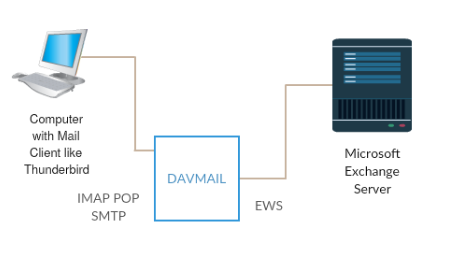
What do you get with Davmail ?
With Davmail you get following essential features implemented in exchange server
- Email Transmission with
SMTP - Mailbox Access with
IMAP - Mailbox Access with
POP - Exchange Contacts with
LDAP - Exchange Calendar with
CalDav - Web application Interface (optional)
Security
Communication between davmail and exchange server would be encrypted if SSL is configured for mail server (https)
Communication between mail client and davmail is not encrypted by default but davmail gives you an option to configure encryption. If you are running both mail client and davmail on same machine then encryption is not required but you may consider having local SSL certificate if you are running davmail as a standalone server in your organization.
Download
Install latest release version of DavMail for your platform from davmail repository.
| Platform | Filename |
|---|---|
| Linux (Ubuntu, Debian) | davmail_4.8.0.3-2488-1_all.deb |
| Linux (All distros) | davmail-linux-x86_64-4.8.0-2479.tgz |
| Mac | DavMail-MacOSX-4.8.0.3-2484.app.zip |
| Windows | davmail-4.8.0-2479-setup.exe |
In future posts we will install davmail on Linux and Windows. Mac users can find linux installation useful. Once installed we will setup DavMail with Thunderbird in all environments.