Previously we discussed how davmail can be used to access exchange emails without webmail or outlook. In this post we will learn how we can install it on Linux. I assume that you have downloaded davmail for your platform in last post. Now we will install DavMail Version 4.8 on Linux (Ubutnu, Debian and non debian ditros). However, you are free to install latest available version.
Note that Davmail is not presnt in official repository of any distribution hence we will need install it manually from package.
Ubuntu Installation
Double click on downloaded debian file davmail_4.8.0.3-2488-1_all.deb to begin installation. It will open installation in Ubuntu Software Center. Click on Install and wollah guess what davmail is installed on Ubuntu.
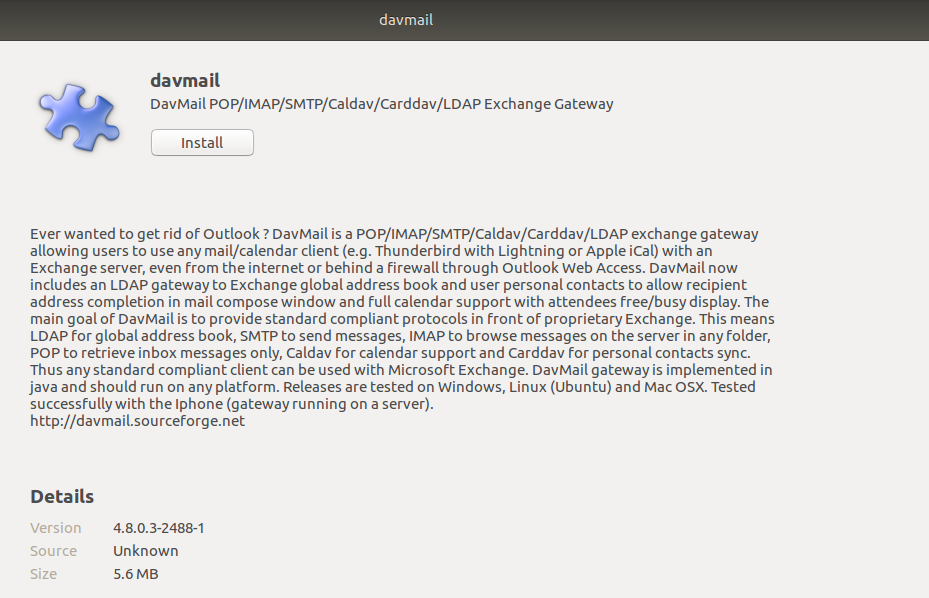
Debian Installation
You can install same deb file davmail_4.8.0.3-2488-1_all.deb on Debian distros from command line using apt. If you have downloaded file then place it in download directory then use following command to auto complete installation.
cd Download
sudo apt install ./davmail_4.8.0.3-2488-1_all.deb
Linux Installation
If you are using non debian distributions like Fedora, Red Hat, openSUSE etc. then you can install DavMail from tarball. Place downloaded tarball file davmail-linux-x86_64-4.8.0-2479.tgz into download directory and use following commands.
Note that this method does not require root access and can be used with all linux distributions.
- Extract and unzip tarball.
- It should create new directory
davmail-linux-x86_64-4.8.0-2479containing setup files inside it. - Execute
davmail.shto launch
cd Download
tar xvfz davmail-linux-x86_64-4.8.0-2479.tgz
ls davmail-linux-x86_64-4.8.0-2479/
davmail.jar davmail.sh lib
sh davmail.sh
Davmail Configuration
Once installed it would open exchange configuration window.
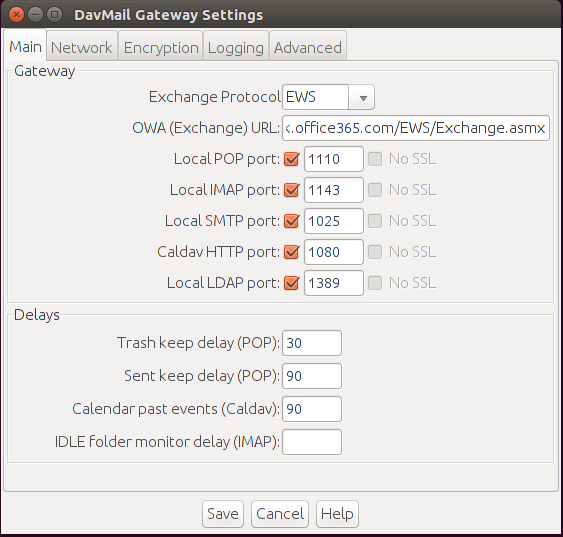
Davmail would also create configuration file .davmail.properties and log file davmail.log inside home directory.
- Log FIle
cd ~
ls davmail.log
davmail.log
cd ~
ls .davmail.properties
.davmail.properties
In the future post we will configure davmail with exchange and use Thunderbird to access mails.
Davmail as a Server without GUI
If you are running linux server or don't have access to GUI then you can run davmail as standalone server. To configure davmail you would need to manually edit .davmail.properties file.
To run davmail as standalone server perform same linux installation and use following command.
sh davmail.sh ~/.davmail.properties &To run it in background run following command. It would send davmail output to nohup.out
nohup sh davmail.sh ~/.davmail.properties &